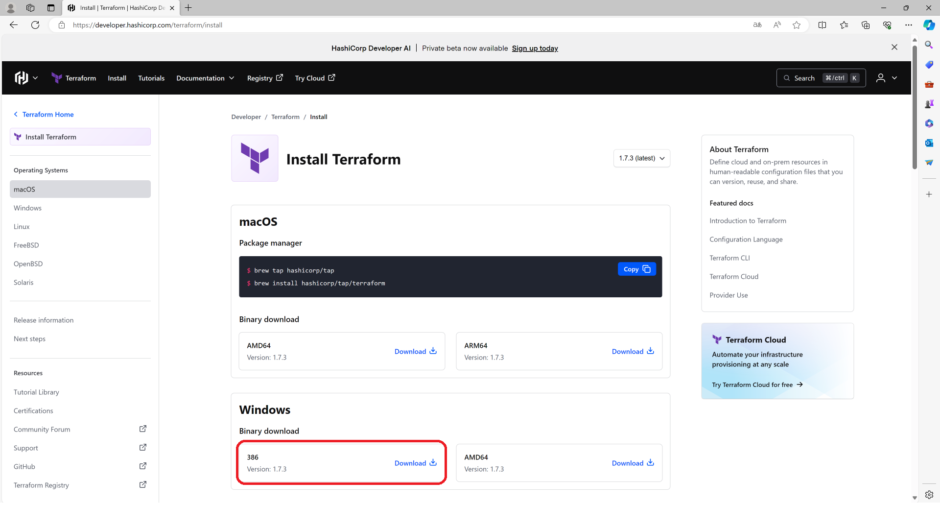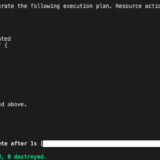準備するもの
- Azureサブスクリプションを用意する
Terraformのインストール
OSのパッケージマネージャーを使う
- macOSではHomebrew利用
$ brew tap hashicorp/tap
$ brew install hashicorp/tap/terraform手動でTerraformをインストールする
- Terraformホームページを開き、ダウンロードをクリックし、OSに合ったパッケージを選択
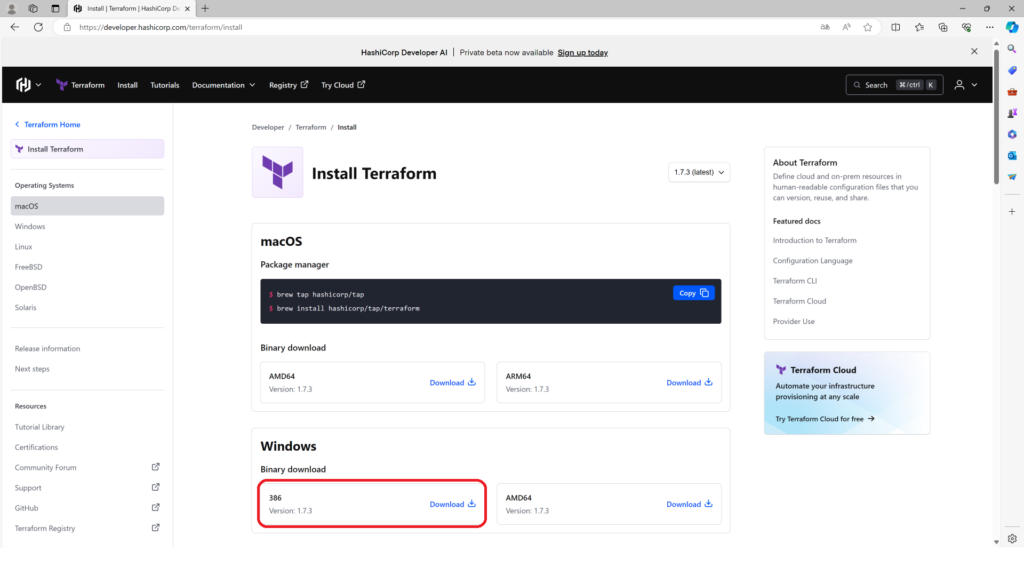
- ZIPアーカイブをダウンロードし、Terraformをインストールしたいディレクトリでアーカイブ展開する
- アーカイブからterraformというバイナリが1つ展開されるので、これをPATH環境変数に追加する
- ”検索”バーで [sysdm.cpl]を入力
- [詳細設定] > [環境変数]
- “Path”に[新規]で追加
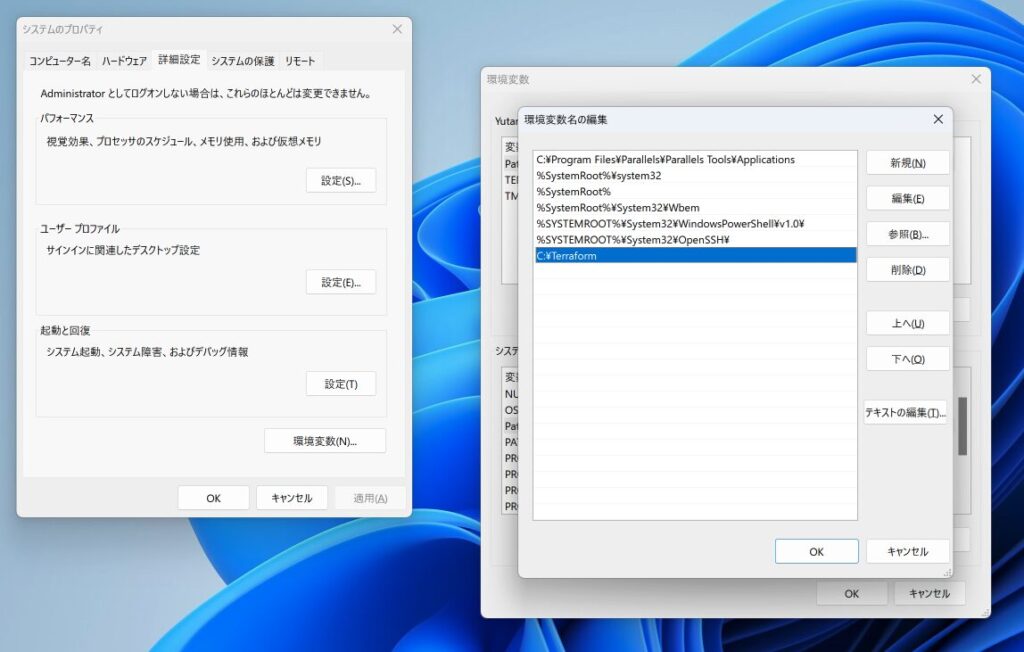
動作確認
- terraformコマンドを実行する
- 正常にインストールされていれば、以下のように出力される
$ terraform
Usage: terraform [global options] <subcommand> [args]
The available commands for execution are listed below.
The primary workflow commands are given first, followed by
less common or more advanced commands.
Main commands:
init Prepare your working directory for other commands
validate Check whether the configuration is valid
plan Show changes required by the current configuration
apply Create or update infrastructure
destroy Destroy previously-created infrastructure
〜〜〜Azureサービスプリンシパルの作成
- Azure Portalにログイン
- [Microsoft Entra ID]
- [アプリの登録] > [新規登録]
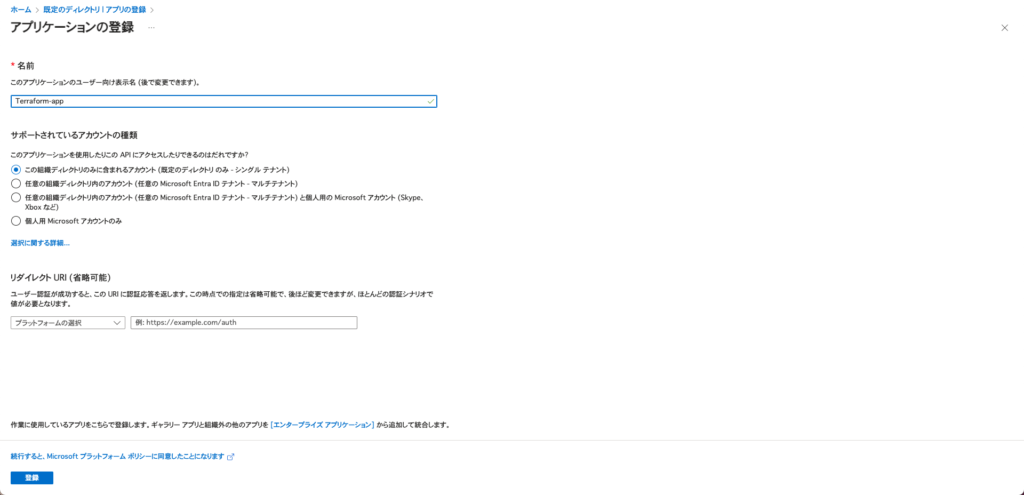
- [サブスクリプション] > [IAM]、で作成したサービスプリンシパルにサブスクリプションに対する権限を付与(ここでは共同作成者)
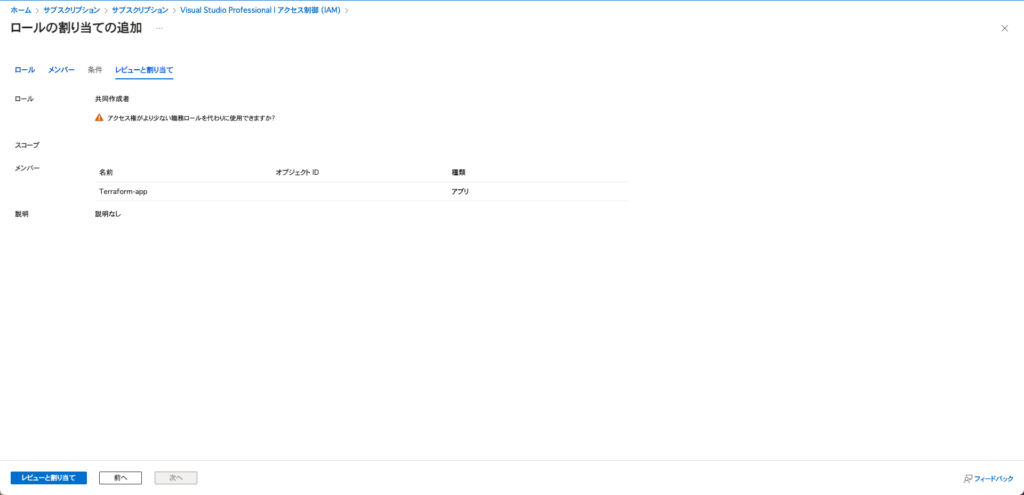
- [Microsoft Entra ID] > [アプリの登録]で作成したサービスプリンシパルを選択
- [証明書とシークレット] > [新しいクライアントシークレット]、で新規にクライアントシークレットを作成する
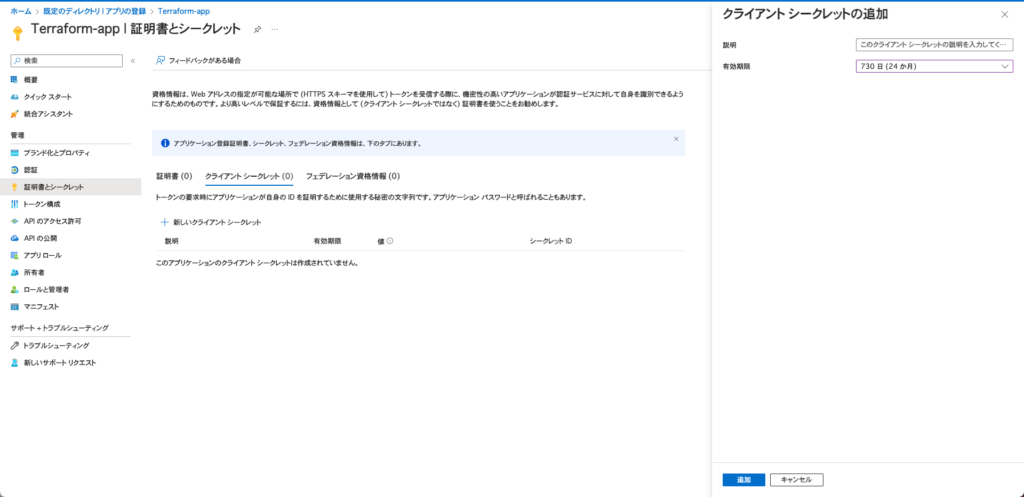
必要情報のメモ
- サブスクリプションID
- テナントID
- 作成したサービスプリンシパルのアプリケーションID
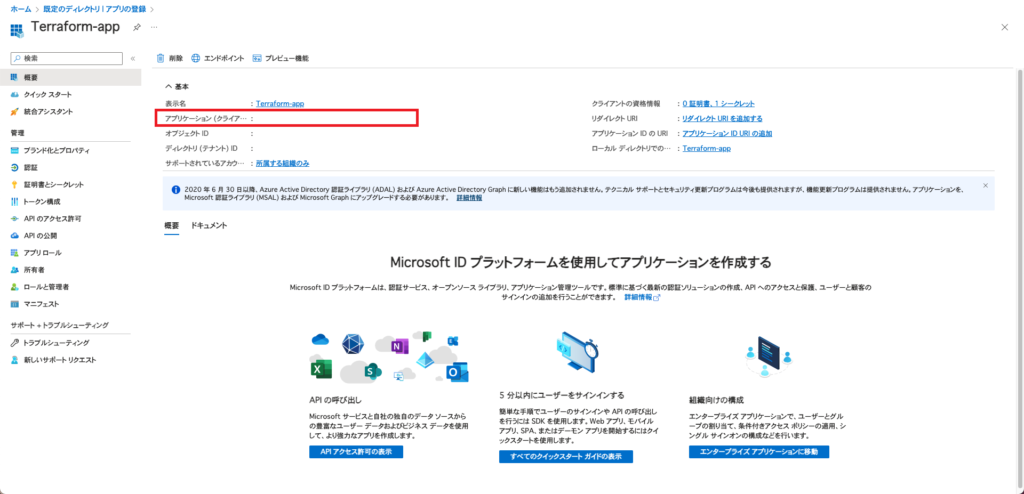
- 作成したサービスプリンシパルのシークレット